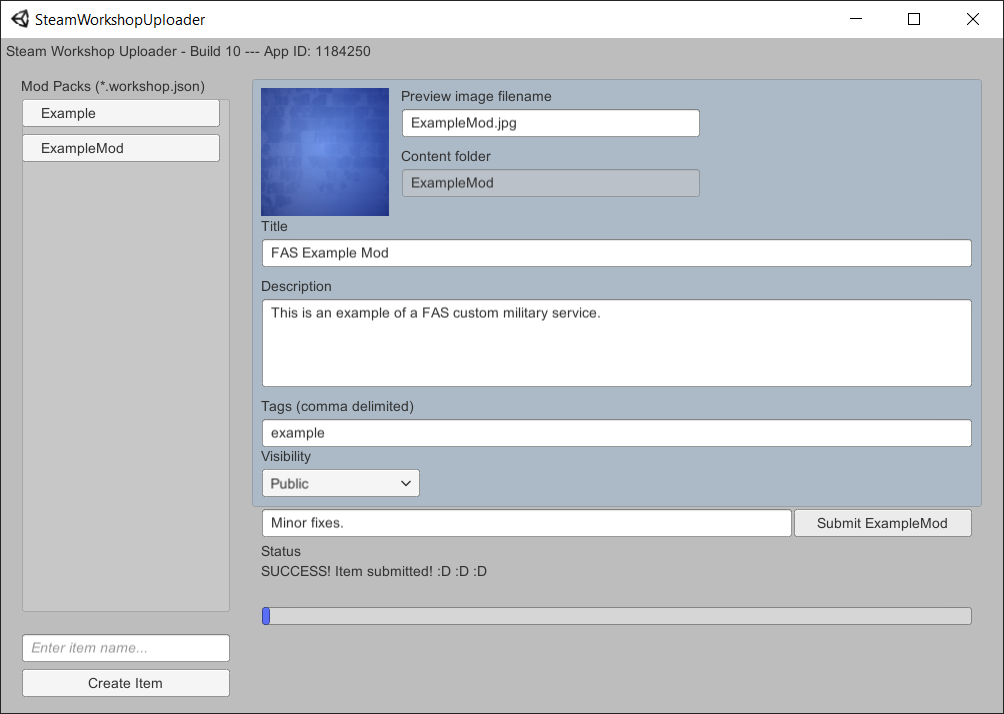Creating a new mod
To create a new mod, create a new subdirectory, and create a mod.yaml file in that directory. All other yaml files are optional.
The mod.yaml file contains the basic information about your mod.
Example mod.yaml:
name: Example Mod
description: This mod is just a demonstration.
creator: Hapu
version: 1.0
minSupportedVersion: a2023.4.2.2
The mod folder structure should always be as follows:
mods
└───ExampleMod
│ mod.yaml (REQUIRED)
│ world.yaml
│ assetbundles.yaml
│ calendar.yaml
│ locations.yaml
│ items.yaml
│ example (asset bundle, containing i.e. yarn and item models)
├───tasks
│ gotoTVroomTask.yaml
│ goFromTVroomToRooms.yaml
├───stcs
│ stc1.yaml
│ stc2.yaml
│ stc3.yaml
├───periods
│ default.yaml
└───days
day1.yaml
day2.yaml
day3.yaml
You can name periods, days, stcs and tasks files as you like but you'll have to ensure that they have IDs that are referenced properly.
Tasks files are optional since tasks can also be defined within the stc files.
Vocabulary:
- Calendar = Service Calendar (i.e. your full mod content)
- Period = Service Period (i.e. Basic Period)
- Day = Service Day
- STC = Service Task Collection
- Task = Service Task
Uploading your mod to Steam Workshop
We recommend using SteamWorkshopUploader to upload your creations to Steam Workshop.